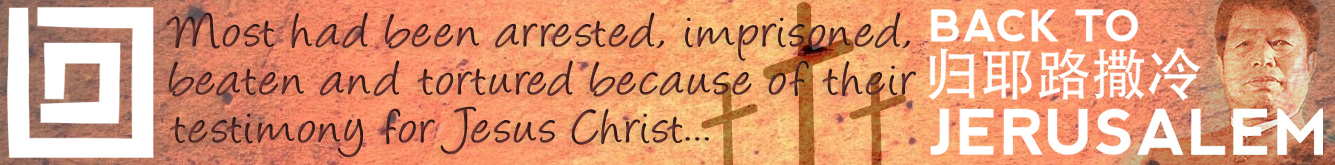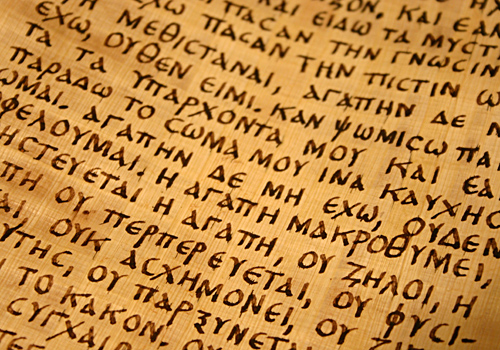First Impressions of Logos 8 Free Bible Software
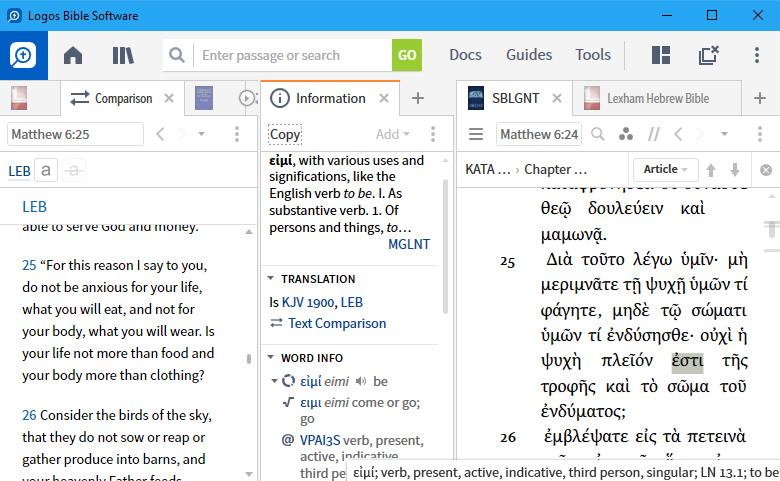
Last week I installed Logos 8 Bible Software, the free version. I haven't used anything like this before, which from the point of this review is both good and bad.
Bad in the sense that I don't have much to compare it to, since I don't know what kinds of things other Bible software packages like this are meant to be able to do. Nor do I have much experience in what kinds of things I'm supposed to be able to do with it.
But my lack of previous experience is also good, since I can write about my experience as that of a complete beginner — with no real idea of what I'm meant to be able to do with it. And, even having no idea what I was doing, I found I was able to do a lot of really useful things with Logos 8 within a very short time (like almost immediately, well under an hour) of installing it.
Download Logos 8 Basic (Free) Version
You can download Logos 8 from Faithlife here.
It's a large download if you get all the libraries that can be included in the free version, over 2.5 Gigabytes.
Speed
Faithlife, the developers, claim that Logos 8 is ten times as fast as Logos 7 was. I never saw Logos 7, but Logos 8 is plenty fast enough for me, on a cheap recent-model Windows 10 PC. The Android phone "app" version is also fast enough for my 3-4 year old phone, and it links up with the same library that I have on the PC version.
How I Found Logos 8
At Bible college, we were told it's been proven that students who use Bible software like this learn the to read the Bible in the original languages much faster than students who don't. That was a pretty good reason to try some Bible software, I thought. However the main software package that had been used for years stopped selling near the end of last year, 2018. Meaning that you can't buy it anymore.
The other popular software package is called Accordance. From looking at a few online reviews, the consenus seemed to be that Accordance used to be better than Logos, but the newer versions of Logos have taken over from it. So Logos is the one that I tried first, and I'm very happy with it indeed.
Free Greek and Hebrew Bibles
What I wanted was to be able to read the Bible in Greek and Hebrew, and be able to easily look up each word and see all the "parsing information" about the word. That is, what part of speech it is (like a noun or a verb), and, especially, what types of prefixes and suffixes and other changes the word has, as compared to its basic "root" form like that which is found in a dictionary/lexicon.
Since when learning to read the Bible in the original lanuages, as a beginniner, one of the hardest things is to recognise all the different ways that the words change in different cases, tenses, moods, and so on. And all these changes make them hard to look up — since even when you know what the root word is, the words change so much and so often from their dictionary forms, it's not always obvious which word you're looking at.
Also, since the first letter of a word is often a prefix of some sort (especially in Hebrew, where one or two completely different words, such as "and" and "to" are often joined onto the front of a word, with no space in between), that means you can't just go to a dictionary and look up what you see in the Bible, unless you know what all the prefixes on a word are.
The Information Tool
The Logos 8 software does this extremely well. By opening a panel in the "Tools" menu called "Information", all this information and more is displayed for any word you like.
You can choose whether you want this information to appear when you click the mouse on a word, or if you just hover the mouse over a word. I have it set to hover, since at my current stage of learning, I'm looking up pretty much every word, and it's easier not having to click all the time.

Screenshot of using the Lexham Hebrew Bible, which was included in the free version of Logos 8 Bible Software that I got.
You can also set it to highlight in different colours other forms of the same root word that are on the same screen. I find this very useful to get used to seeing what the different forms look like. It also shows information about the word that's under the mouse cursor in a small strip at the bottom right of the window, which you can see on the pictures above.
Screen Layout
There are probably a million different ways you can lay out the screen, but I started off with the non-English Bible on the right, the information tool in the middle, and the English "Text Comparison" window on the left. You can drag these around to move them where you want them to be.
When changing from Hebrew to Greek Bibles, the Text Comparison window on the left changes automatically to match the Bible that you're looking at.
Audio Pronunciations
The information tool also has a very useful feature where you can click on a speaker icon, and hear what the root word sounds like as an audio file. These may not all be 100% accurate, but they are much better than not having the feature. And the exact way to pronounce many of these words is debated by different scholars anyway.
It Also Has English Bibles
Although the main thing I wanted Logos 8 for is the Greek and Hebrew Bibles, it also has English Bibles — and a lot of resources that work concurrently with them. If you like reading on a screen (as opppsed to a paper book) I'd say definitely try this out, even if you have no interest in the original languages.
Also there are a lot of reference packages you can add, some free and some not free. These will allow for a massive amount of information that can be linked to in a myriad of different ways, far more than you'd find in a paper study Bible, and probably far more than even in a large paper bookshelf full of Bible commentaries.
The English Bibles that come with the free version are "free" Bibles in that they can be distributed freely. I think you have to pay to add these on if you want Bibles that are fully copyrighted, such as the NIV.
Logos 8 Mobile App
I also installed the free Logos 8 mobile app on my Android phone. That was only last night, but it seems very good also. It links to the same library as my PC version, and gives the choice to download whichever books/items are in the library in my account (so far I only have the free ones).
When you do a long finger-press on a word, you can select "Info" and get information about that word, including parsing information.
I find the "Exegetical Guide" in the right hand menu (with the three vertical dots) to be very useful.
I changed the Hebrew font in both the PC and the mobile versions to be "Ezra SIL" which I think looks better than the default "SBL Hebrew", though they are both pretty good really. The main thing I liked better about the Ezra SIL is that the letters are larger, and it's easier to see all the tiny dots and other symbols that are an important part of the Hebrew text. If I just changed the font size itself to look bigger, then it made the other non-Hebrew fonts (like Greek and English) larger than I wanted them. So the best balance I found was to set the Hebrew font to Ezra SIL and then the relative sizes and line spacings were just right. On the PC I have the font size for everything to be one step larger than the default, and on my phone I've left it as the default.
I left the Greek font as the default as it looks quite good to me, I haven't tried any of the other options.
The "Text Comparison" only seems to work properly for both the Old and New Testament if you select as your "Preferred Bible" an English one, such as the Lexham English Bible. When I had one of the original language Bibles selected as my Preferred Bible, the Text Comparison would only work with whatever Testament (Old or New, but not both) was selected as my Preferred Bible.
More to Follow Later...
I'll add more to this review as I get more familiar with using Logos 8 Bible Software. For now, even after only having the software for less than a week, it's already the main thing I use my PC for. I think that's a pretty big compliment.